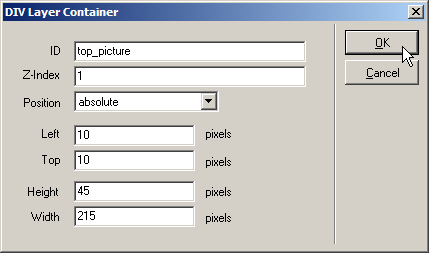Inserting a div layer
Refer to the DIV tag
in the Reference area (Using the Reference tab) for a full description of this tag's properties and what it is used for.
To insert a div layer:
Click on the Insert > DIV Layer Container... menu option.
Enter unique ID for the div in the ID field, if required.
Enter the layer stacking precedence for the div in the Z-Index field.
Select the position type for the div from the Position drop-down list.
Enter any positioning information for the div in the Left, Top, Height, and Width fields.
Click on the button.